Release Name: Grand Theft Auto 4: Episodes From Liberty City
Size : 16,24 GB
Publisher: THQ
Developer: Rockstar Games
Release Date: 14.04.2010
Genre: Shooter
Language: ENG
Installation Notes:
========================
-Download
-Extract the game
-Run the game
If it shows reg error, follow this to fix:
- Go to Start >> Run >> regedit
- Go to HKEY_LOCAL_MACHINE
- Software
- Rightclick >> New >> Key >> "Rockstar Games"
- create "EFLC" into "Rockstar Games"
- In "EFLC", Rightclick on the white screen >> New >> string value
- Rename it to "InstallFolder"
- Find the path where you downloaded everything, the main folder, which contains files like data.dll, EFLC.exe, etc.., and copy the location.
- Edit the "InstallFolder" >> string value >> set the data to the location >> copy the patch above
- For a 64 Bit OS the registry key goes HKEY_LOCAL_MACHINESOFTWAREWow6432NodeRockstar GamesEFLC
- You're done
+Linkdown:
- Trích dẫn :
- http://www.mediafire.com/?sharekey=256b97d1cb78ab3c7f7ec40ada4772a673ba4d32f816a27ea7b01fe6e4055ae3
Cách Chạy!!
FILESIZE = 204kb and you will still need to do add the registry entry:
- Open regedit, (press the WindowsKey+R on your keyboard, type regedit, hit enter)
- Go to HKEY_LOCAL_MACHINE\Software\Rockstar Games (Create it if it doesn't exist by using Right Click>New>Key)\
- In the Rockstar Games key create the EFLC key the same way.
- In EFLC, Right-Click on the big white pane on the right hand side > point at New > click string value
- Name it "InstallFolder" (without the quotation marks)
- Find wherever you put the main folder, which contains files like data.dll, EFLC.exe, etc.., and copy the location.
- Edit the InstallFolder string value, - Right-Click "InstallFolder" click modify, and set to the location you just copied
For a 64 Bit OS the registry key goes HKEY_LOCAL_MACHINE\SOFTWARE\Wow6432Node\Rockstar Games\EFLC (thanks to dutchbastard for figuring that bit)
LAUNCHER:
Cr@ck Chuẩn Thì đây
- Trích dẫn :
- http://www.mediafire.com/?yzrnwmayog3


























 cho cái cấu hình đi chú em
cho cái cấu hình đi chú em 
